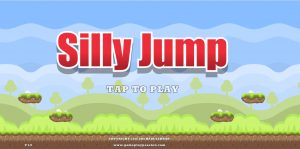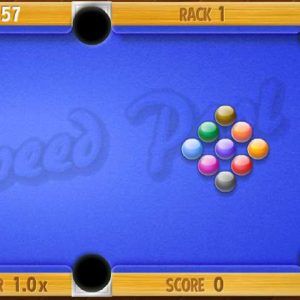How to Play The Silly Jump VR Racing Game?
Silly Jump is a fantastic fun racing gameplay amongst the popular VR Racing Games. In this game, there is a cute little runner named Miguel, which is controlled by the mouse. It’s not an easy game, as there are so many obstacles are there that you need to cross by jumping. And The target in each level is to gather all coins to open the wormhole that leads you to the next level.
Each time you play this Run and Jump game, you get a completely new produced level. Tap the mouse to let Silly Jumping boy avoid the dangerous obstructions. The game gets quicker the more you play each track to improve the trouble level, let the boy run and collect as many golden coins possible to arrive at objectives and score points.
What are The Main Features of Silly Jump VR Racing Game?
- Easy one-touch controls.
- Simple to learn precision platforming mechanics (yet difficult to ace).
- 50 difficult levels.
- Joyful soundtrack and colorful graphics.
- Advanced for cell phones and tablets.
Now, Let’s See How to Master This VR Racing Game?
Step 1: Once you open the game, the given below screen will show up. All you need to do is click on anywhere to start a game.
Step 2: After clicking, the following screen with locked levels will show up and now to start the play just right-click the mouse on the first level.
Step 3: After you click the first level, the game will start, now you need to control the boy by right click on the mouse to let the boy jump or if you are playing this game on mobile then use your touch screen to let the boy jump for collecting the coins.
Step 4: Once you collect all coins, the wormhole will show up, and all you need to do is just jumps towards it to go to the next level.
Step 5: Now, when you have jumped on to wormhole, you will travel across it to reach the next level, as shown in the given below screenshot.
Step 6: After traveling across the wormhole, you will reach a harder level than the previous one, in which you need to jump over the obstacles alongside collecting coins.
Step 7: Moreover, you can also restart the same level or go back to the previous level and even can easily ON/OFF the sound by clicking the options bar shown at the right corner of the game. Once you click that bar, the following screen will show up with all the Replay, Previous Level, and Sound Icon displayed.
Pro Tip: Players can easily control the boy and let him jump or run only by tapping the screen, mouse-clicking, or by pressing Space Bar, Up, Q, or Z on your keyword.
I hope you will find the game interesting with each round clear and find new obstacles that will definitely motivate you to play it more. So, do try once and check out its difficulty levels by yourself.
Other most played car racing game recommend: